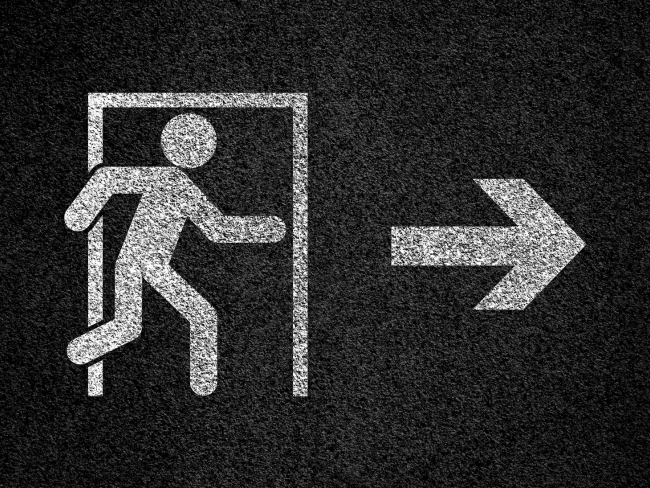With technology being a reliable and cost effective tool for communication, videoconferencing has become an increasingly popular way to stay in front of current and prospective clients. Using video technology to bring people together contributes to business development on a global scale by allowing speakers to give presentations across different time zones and in different countries. Not being in the same room, though, does add a layer of complexity to the presentation, which fortunately can be easily worked around with these ten tips.
- Prepare a Backup
It’s always a good idea to prepare your presentation ahead of time and practice it. Make sure you have the necessary tools to guide you while delivering it, including the audio and visual components. Always prepare a backup plan in case something goes wrong, and assign a tech savvy person to troubleshoot the software and keep an eye on it while you present. - Pay Attention to Location
You want to be in a place with as few distractions as possible so you can stay engaged with your audience. Always make sure you choose a place with minimal background noise, like an empty office or meeting room. Most importantly, put your cell phone on silent, and turn off any other noisy devices that don’t pertain to the presentation. You may not have a choice as to where the videoconference will be held, but if possible, talk with those setting it up in advance and see if you can steer it toward the most conducive environment. - Arrive Early
Everyone knows arriving early equals good business, which is why it’s a good rule of thumb to arrive 30-45 minutes early to make sure everything is ready and functioning properly on the day of the videoconference. Run through a portion of your presentation to see if the equipment and software are working correctly. Check the video and sound by introducing yourself in a friendly manner and asking the participants to clarify that they can see and hear you. - Watch What You Wear
It’s important to note that images translate differently on screen than they do in person. A busy, bright checkered pattern could cause a headache and be very distracting to your participants. Stick to dark, solid colors, and keep your jewelry small and to a minimum. Your appearance is part of your brand and is important to remember when marketing yourself. - Monitor Your Movements and Speech
It can be difficult to gauge your live audience during your videoconference presentation since you are not in the same room with them. Make sure you know your camera range and how much room you have to move around. Since movements come across more harshly on a screen, be sure that yours are slow and deliberate. Speak strongly and clearly, and direct your speech towards the camera. When asking and answering questions, take a pause so your audience can have a chance to un-mute their microphones, and always repeat a question before you answer it so everyone has the chance to hear it. - Have a Clear Outline
Give your audience an overview of the structure of the presentation and the objectives you plan to accomplish. Handouts are a great tool in preparing your audience as well. They eliminate confusion since they will have all the major points outlined, plus visuals to accompany. Make sure to distribute handouts in advance of the meeting. - Use Multimedia
A picture speaks a thousand words. Instead of cluttering your slides with a bunch of writing, use pictures or videos to get your point across. If your audience feels they have to read too much, they’re going to lose interest in the presentation. The same rule for what you wear applies when designing your slides. Keep it simple with high contrast colors (white font on a black or dark blue background). Crazy fonts, background colors and patterns will draw focus away from what’s really important. - Remember That Less Is More
A good rule to apply while designing your presentation is the 5X5 rule. Five (or fewer) words per line and five (or fewer) lines per slide prevent clutter and make the slide look clean and professional. Slides are meant to serve as a guide for your presentation, not a crutch. Use the slides to enhance and visualize the point, and color the conversation with compelling metaphors, examples and data points. - Engage the Audience
Constant interaction with your audience ensures they don’t get bored and stop paying attention. Interact with them by asking open-ended questions. Work to include them as active participants, not passive viewers. It’s a challenge to keep an audience’s attention when they are in the room with you, and even harder when they are distant viewers. - Relax
Who you are is a huge part of your marketing brand, which is why it is important to act natural and speak in your normal tone of voice. Even though you may not see them, the audience is there, which makes it important to treat the camera as if it were another person. Keep eye contact, smile, breathe and, most importantly, be yourself.
Hosting a remote video conference can save time and money for both company and client. It can promote business development on a broader scale by getting your message out in a personal yet professional way that’s not limited by conventional means.